Use the search bar to find the Point of Contact in the Contact database to send the proposal. FigsFlow also supports HubSpot integration, allowing all registered HubSpot contacts to seamlessly appear in FigsFlow once the integration is set up.
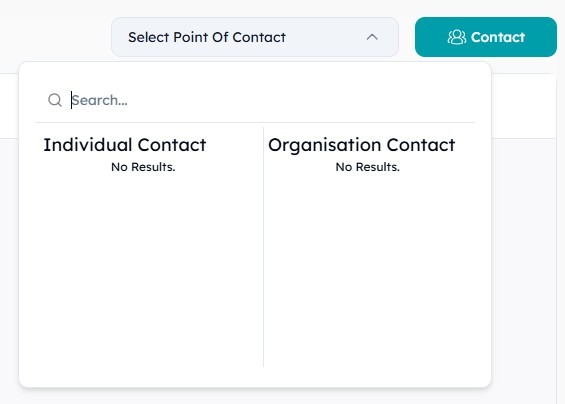
New contacts can be added if they are not registered in FigsFlow using ‘Contact’ button.
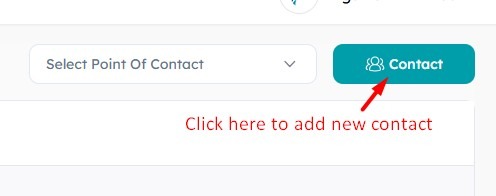
FigsFlow allows adding two types of contact – Individual and Organisation Contact

The detailed instructions to add Individual and Organisation contact can be found in the Contact Documentation.