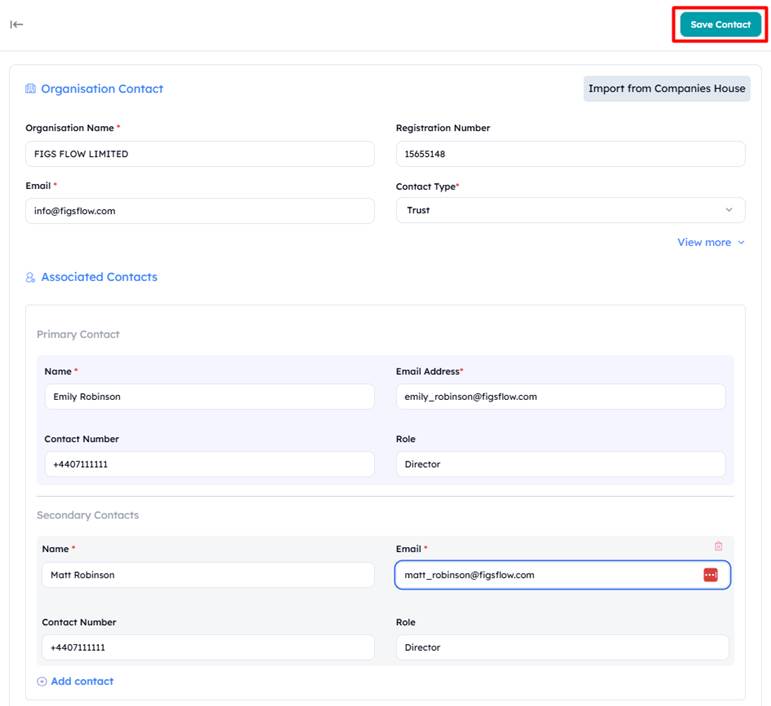Individual Contacts is used to register a person’s records on FigsFlow.
The mandatory information required to add the individual contacts on FigsFlow are:
- First Name
- Last name
- Contact type
The optional information required for the individual contact are:
- Address Line 1
- Address Line 2
- Address Line 3
- Town/City
- Country
- Post Code
Accessing Individual Contacts #
To access individual contacts, on the contact module, select ‘Individual Contacts’ tab on the top.
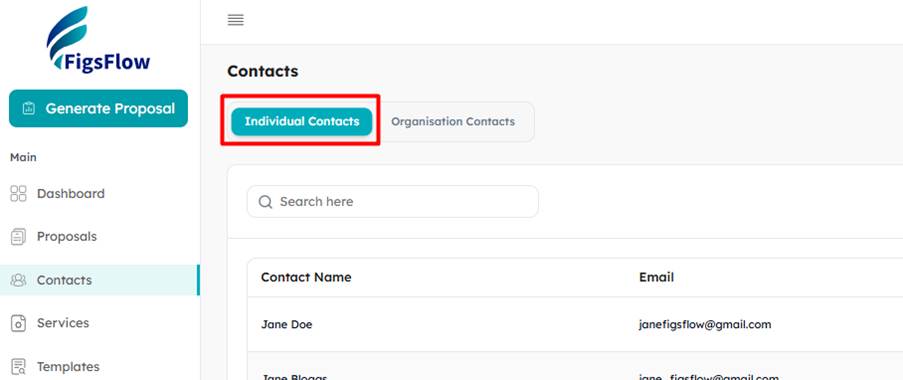
Adding Individual Contacts #
To add a contact on Individual Contacts, click on the ‘Add Individual’ button on the top-right.
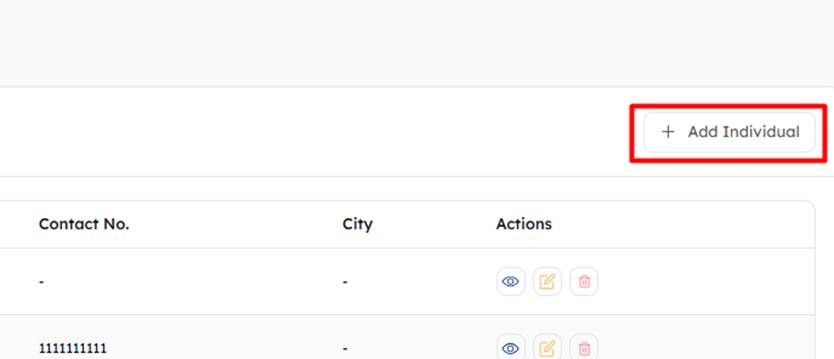
Fill in the fields with the relevant information – the fields with asterisk (*) are mandatory for creating the contact.
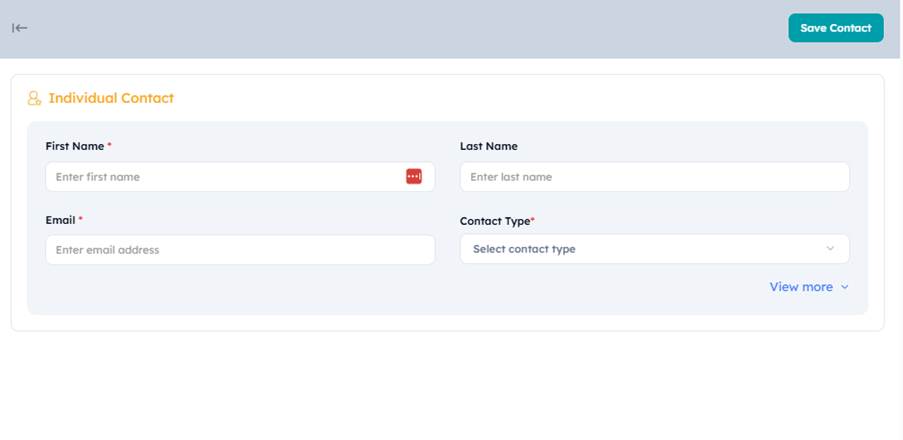
To fill in additional information, click on ‘View more’ to access more fields
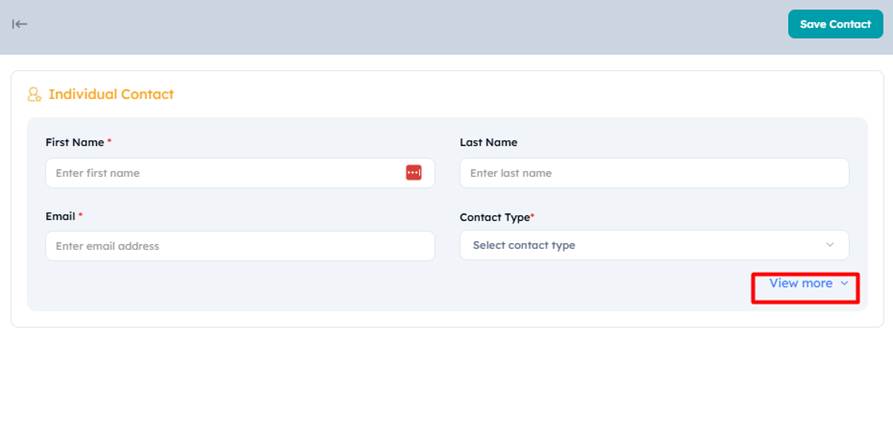
Once all the information is filled in, click on ‘Save Contact’ on the top-right.
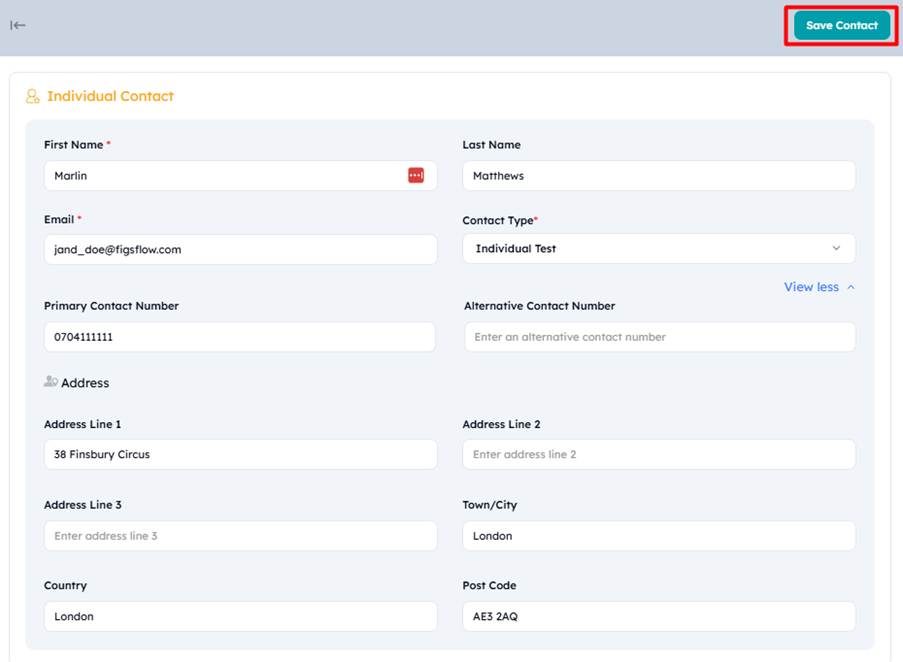
The contact is now saved is visible in your database.
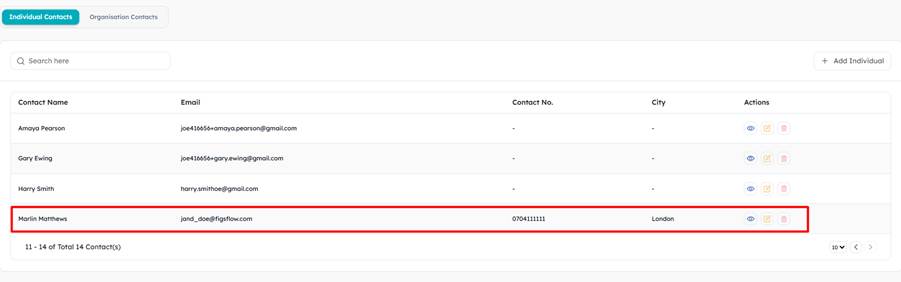
Viewing/Editing Individual Contacts #
To view or edit the individual contact on FigsFlow, go to the contact module and select the individual contact you want to view or edit.
To view the details of the contact record, click on the ‘eye’ icon.

To edit the contact record, click on the ‘notepad and pencil’ icon.
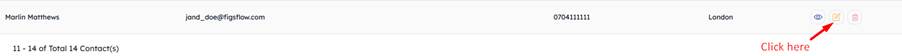
To delete the contact record, click on the ‘bin’ icon.
Searching Individual Contacts on FigsFlow #
Under the ‘Contacts’ module, select ‘Individual Contacts’ tab.
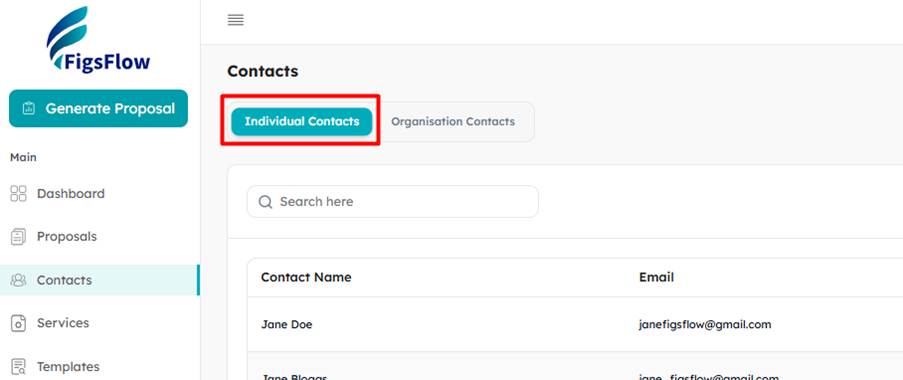
On the search bar, type the name of the contact to search the contact you are looking for.