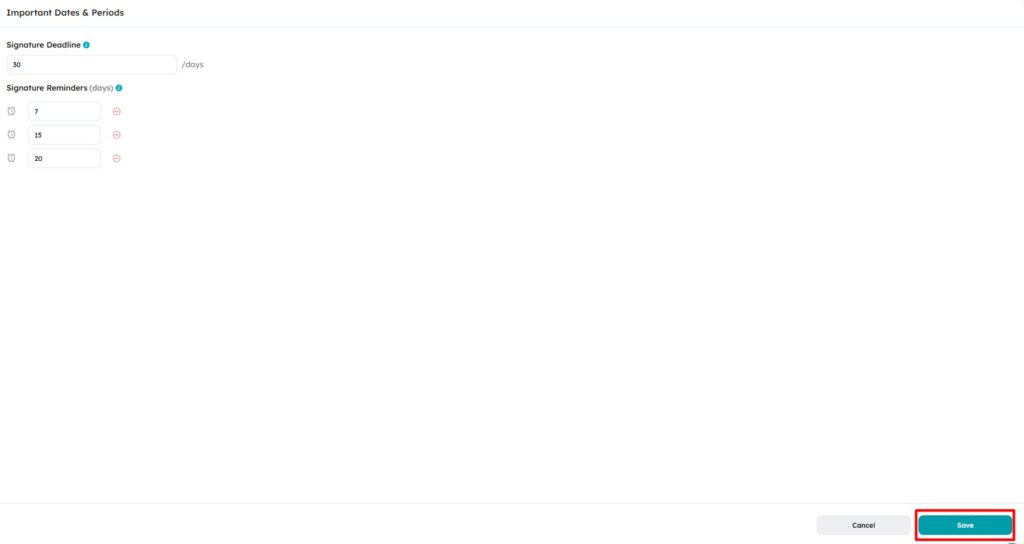FigsFlow offers a distinct feature that allows you to send automated email reminders to prospects for signing the engagement letter, with up to three reminders scheduled before the signature deadline.
Setting up the email signature reminder requires first setting up the expiration date for the proposal. Refer to the Setting Expiry Date for Proposal documentation to learn how to set the deadline for the proposal.
Setting Expiry Date for Proposal #
To set up the expiry date for the proposal, enter a number of days in the Signature Deadline field.
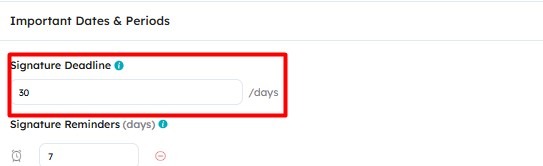
Adding Signature Reminders #
Below the Signature Deadline field, click on ‘Add Reminder’ and enter an appropriate number of days to create a signature reminder.
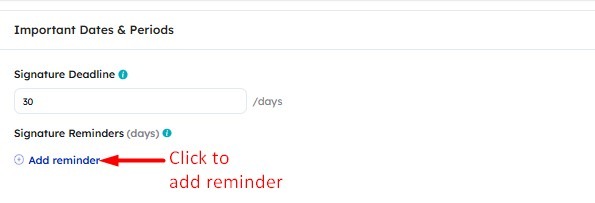
You can add up to 3 Signature Reminders.
To save the changes, click ‘Save’ button at the bottom.