Select the Service Group that contains the service you want to make changes to. Next, click on ‘View Services’ under ‘Services’ column.
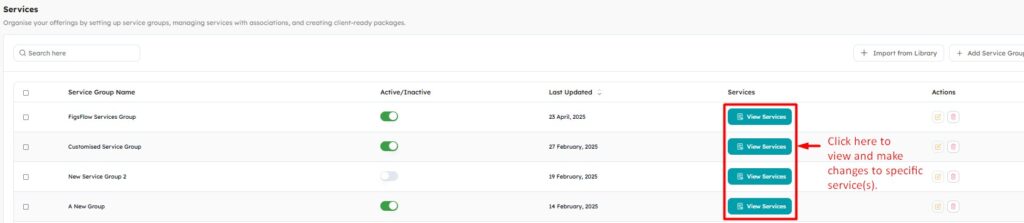
Select the service you want to make changes to. On the Actions, click ‘Note and pencil’ icon to edit the Service group.
