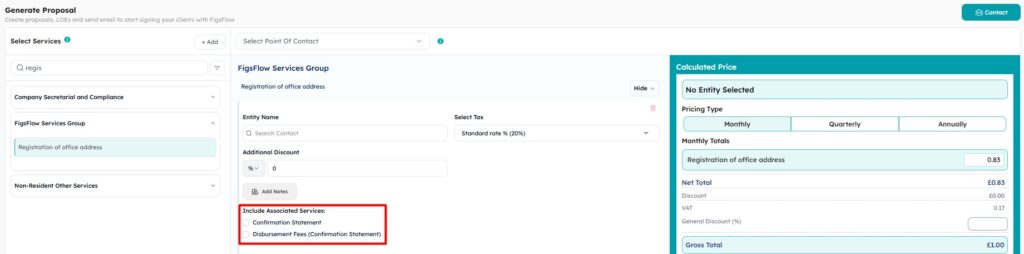To associate sub-services with a service, select the service and click on ‘pen and notepad’ icon to edit the service.
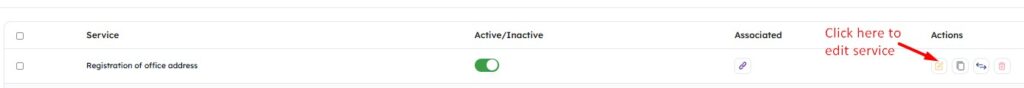
Next, click ‘Associated Services’ tab.
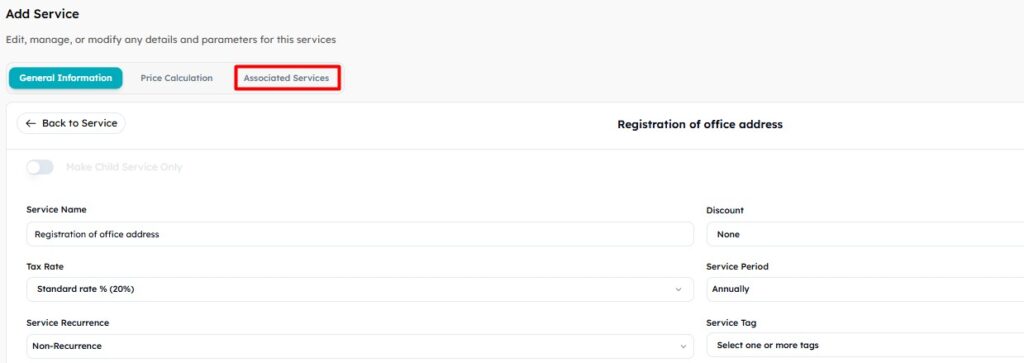
Next, search for the service to be added as associated sub-services
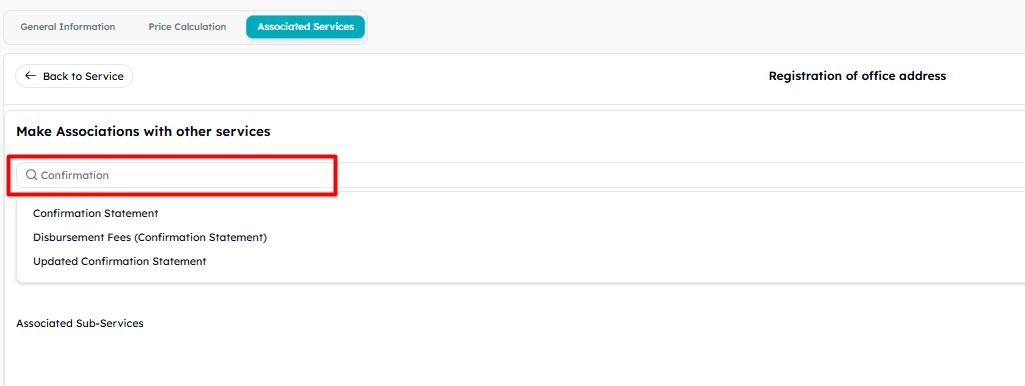
The selected associated sub-services will appear at the bottom.
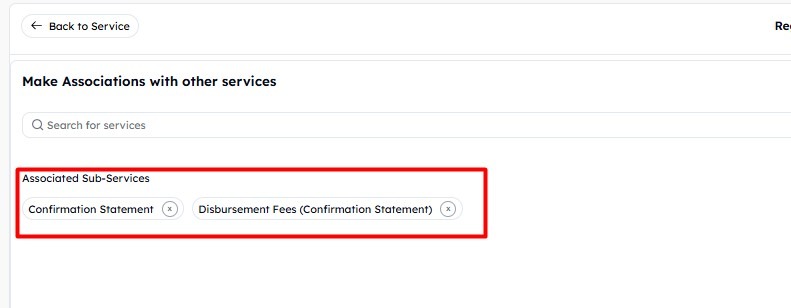
Lastly, click ‘Save’ at the bottom to save the service.
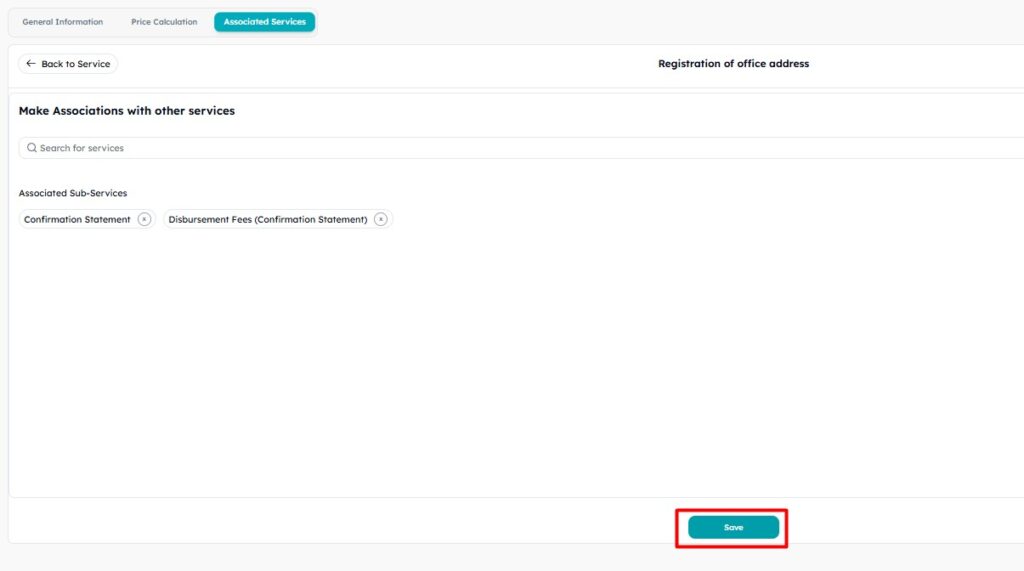
A service with associated sub-services would have a ‘link’ icon.

The associated sub-services will now appear while generating the proposal.